原文: https://beckhoff-usa-community.github.io/SPT-Libraries/
翻译: Ulysses
安装Setup
这些库文件与VFFS Demo PLC[VFFS Demo PLC]一同使用。
此示例由Beckhoff Automation LLC[Beckhoff Automation LLC] 创建,并根据MIT许可提供。
如何获得支持
有关SPT框架的支持, 在这里发起issue。
有关TwinCAT和Beckhoff产品的一般支持,请联系您当地的Beckhoff支持部门。
将此仓库添加为TwinCAT PLC库
1) 将此仓库Clone到您的电脑
2) 打开 Library Repository
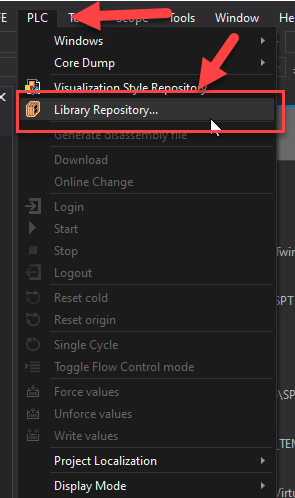
3) 点击 Edit Locations...
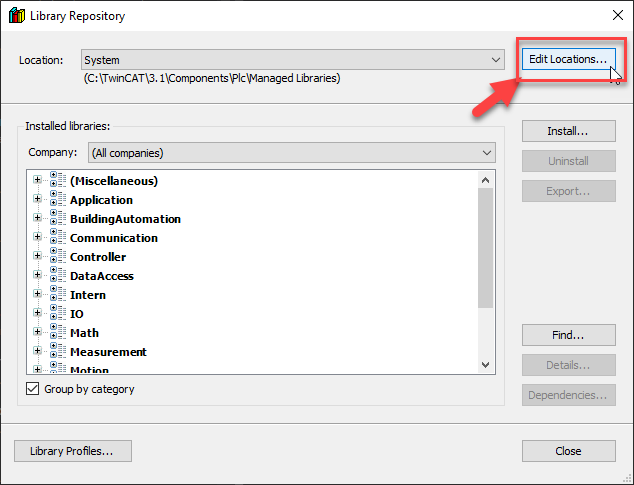
4) 点击 Add...
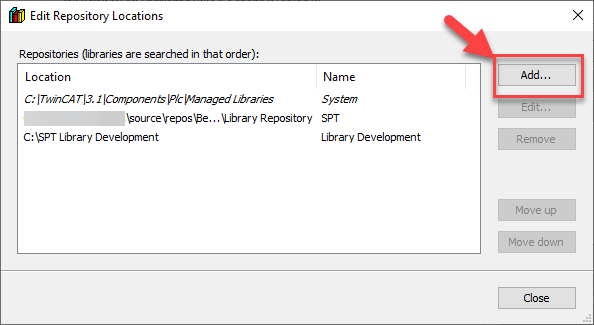
5) 浏览到克隆此存储库的文件夹,并为 PLC 库存储库命名(例如 SPT 库)。注意:位置必须指向 repo 根目录下的 \Library Repository 文件夹!
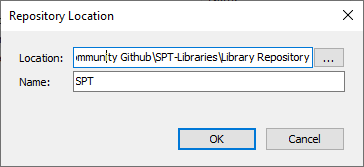
6) 未来对SPT库的更新将通过获取此 repo 自动分配到 TwinCAT XAE 中。
视频教程Video Tutorials
这些视频涵盖SPT库的创建、目的、选择和使用:
什么是 SPT 框架What is the SPT Framework
面向对象编程Object-Oriented Programming
源代码控制Source Control
库的安装Installation of the Libraries
构建新的组件 Part 1 Component BaseBuilding New Components part 1 Component Base
构建新的组件 Part 2 Cyclic MethodsBuilding New Components part 2 Cyclic Methods
以上这些视频将会持续发布,请保持关注
库许可
此示例由Beckhoff Automation LLC创建,并根据MIT许可提供。



Comments NOTHING